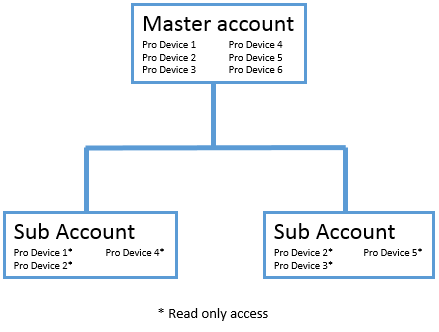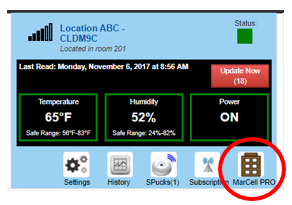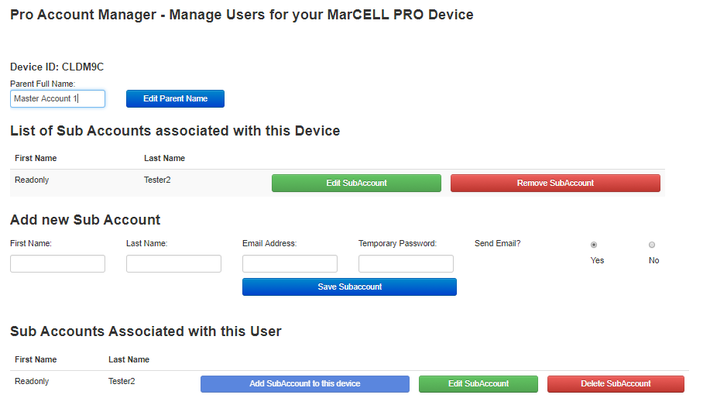MarCELL PRO Feature: Read Only Access (Sub-Accounts)
|
MarCELL PRO allows for the units to be shared in a "Read only" mode to enable restricted access for friends, colleagues or clients.
|
Setting up read only user account:
|
To create a "sub-account" or read only user - fill out the new "Add new Sub Account"
After the sub account is created, you can assign it a device by clicking "add sub account to this device". That account will then appear under the "List of Sub Accounts associated with this device". Note: Sub account users can not also not also be a "master account" holder. For example: a user can not have a combination of read only devices and devices they registered. |
|
Support:
[email protected] Sales and General Questions (text or call): 415.669.4776 Service & Support: (866) 568-2770 |
MarCELL is a Sensored Life LLC Product
|