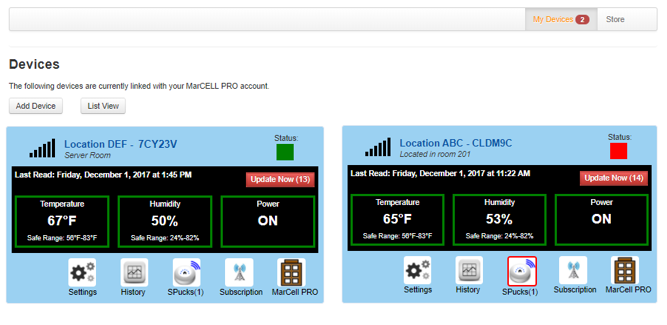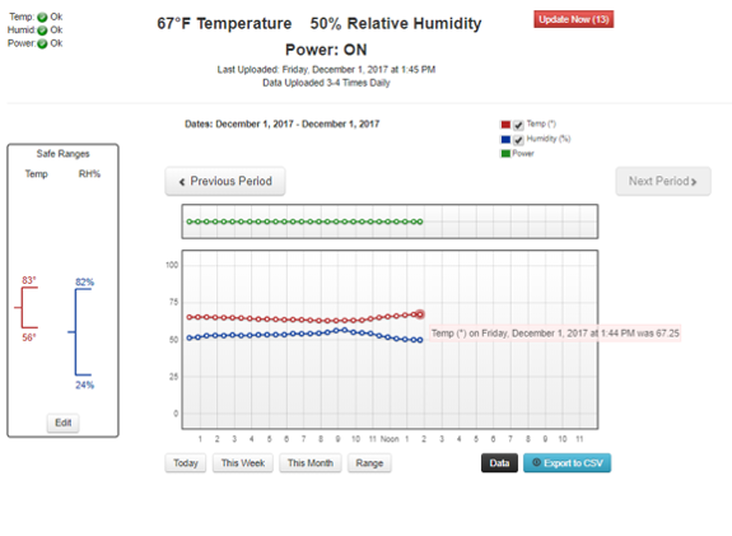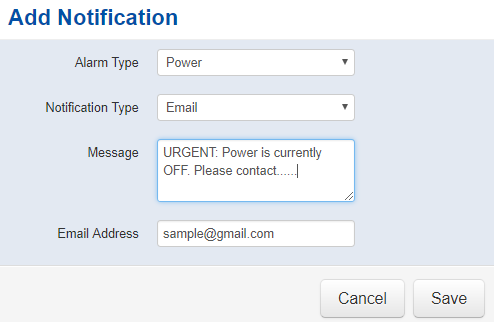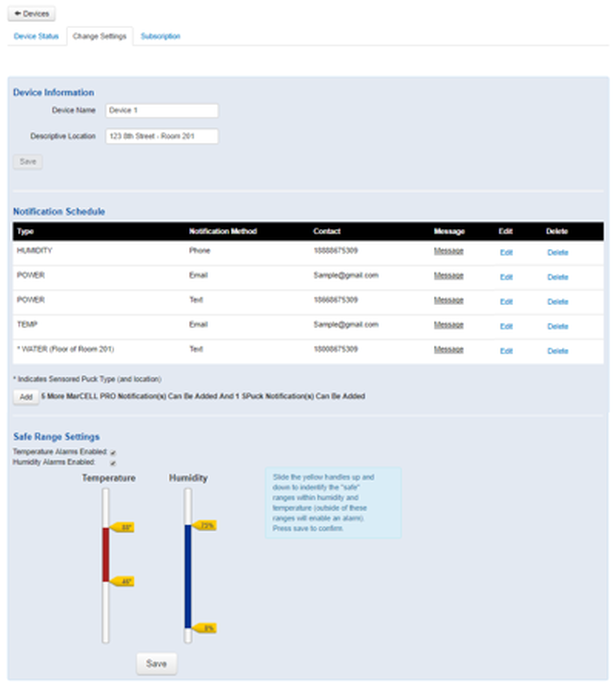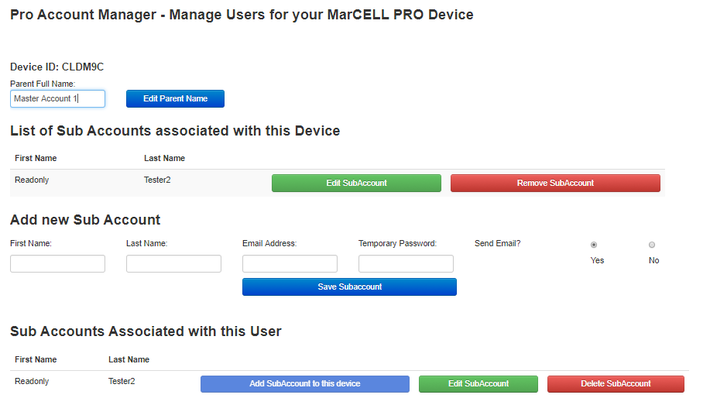MarCELL PRO - Online Portal
An easy to use online portal can view and modify your MarCELL PRO from anywhere. PRO users have unlimited access to the portal. Access is also available on any cellular phone browser.
Dashboard / Home Screen
|
History / Detailed view
|
Settings
PRO - Managing "Read Only" Users
|
|
Support:
[email protected] Sales and General Questions (text or call): 415.669.4776 Service & Support: (866) 568-2770 |
MarCELL is a Sensored Life LLC Product
|